|
|
| Umístění Menu |
|---|
| Draft → Facebinder |
| Pracovní stoly |
| Kreslení, Architektura |
| Výchozí zástupce |
| F F |
| Představen ve verzi |
| - |
| Viz také |
| Nikdo |
Popis
Facebinder je velmi jednoduchý objekt zkonstruovaný z vybraných ploch jiných objektů. Je parametrický, můžete upravit původní objekt a objekt facebinder se úměrně změní. Tento objekt může být použit například pro vytváření vysunutí kolekce ploch z jiných objektů. Typické použití je v architektonickém designu, vytvoření objektu, který pokrývá několik zdí. Facebinder můžete po vytvoření posunovat a otáčet a všechno zůstává propojené s původními plochami
It can be used to create an extrusion from a collection of faces. This extrusion can for example represent a wall finish in architectural design.
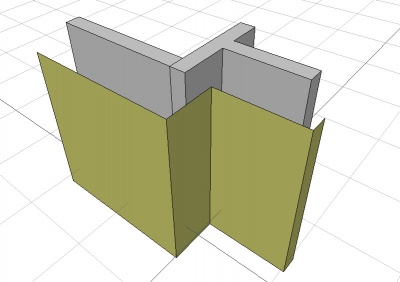
Facebinder created from the faces of walls
Použití
- Vyberte plochy objektů (pro výběr několika ploch použijte CTRL)
- Stiskněte tlačítko
 Facebinder,nebo klávesy F, F
Facebinder,nebo klávesy F, F
Properties
See also: Property editor.

On the left an extruded facebinder with closed corners (pink),
on the right an extruded facebinder with open corners (orange).
Closed corners are a V1.1 feature.
A Draft Facebinder object is derived from a Part Feature object and inherits all its properties. It also has the following additional properties:
Data
Draft
- ÚdajeArea (
Area): (read-only) specifies the total area of the linked faces of the facebinder. - ÚdajeExtrusion (
Distance): specifies the extrusion thickness of the facebinder. introduced in 1.1: If the facebinder has connected faces and ÚdajeSew istrue, an attempt is made to close the corners of the extrusion. If this is not possible faces are extruded separately. - ÚdajeFaces (
LinkSubList): specifies the linked faces of the facebinder. - ÚdajeOffset (
Distance): specifies an offset distance to apply between the facebinder and the original faces, prior to extrusion. - ÚdajeRemove Splitter (
Bool): Specifies whether to remove splitter lines that divide co-planar faces of the facebinder. - ÚdajeSew (
Bool): Specifies whether to perform a topological sewing operation on the facebinder.
View
Draft
- PohledPattern (
Enumeration): specifies the Draft Pattern with which to fill the faces of the facebinder. This property only works if PohledDisplay Mode isFlat Lines. - PohledPattern Size (
Float): specifies the size of the Draft Pattern.
Scripting
Skriptování
Nástroj Facebinder může být použit ve skriptech Pythonu a v makrech použitím následující funkce:
facebinder = make_facebinder(selectionset)
- Vytvoří objekt facebinder z daného výběrového setu, což je seznam vybraných objektů, tak jak je vrací metoda FreeCADGui.Selection.getSelectionEx().
- Počítat se bude pouze s vybranými plochami.
- Vrací nově vytvořený objekt.
PropertyLinkSubList = [tuple1, tuple2, tuple3, ...]
PropertyLinkSubList = [(object1, list1), (object2, list2), (object3, list3), ...]
PropertyLinkSubList = [(object1, ['Face1', 'Face4', 'Face6']), ...]
PropertyLinkSubList = [(object1, ('Face1', 'Face4', 'Face6')), ...]
The thickness of the Facebinder can be added by overwriting its Extrusion attribute; the value is entered in millimeters.
The placement of the Facebinder can be changed by overwriting its Placement attribute, or by individually overwriting its Placement.Base and Placement.Rotation attributes.
Příklad:
import FreeCAD as App
import FreeCADGui as Gui
import Draft
doc = App.newDocument()
# Insert a solid box
box = doc.addObject("Part::Box", "Box")
box.Length = 2300
box.Width = 800
box.Height = 1000
# selection = Gui.Selection.getSelectionEx()
selection = [(box, ("Face1", "Face6"))]
facebinder = Draft.make_facebinder(selection)
facebinder.Extrusion = 50
doc.recompute()
facebinder.Placement.Base = App.Vector(1000, -1000, 100)
facebinder.ViewObject.ShapeColor = (0.99, 0.99, 0.4)
doc.recompute()
Tato stránka je načtena z https://wiki.freecad.org/Draft_Facebinder