Description
Popis
Všechny objekty Kreslení, které mohou být uzavřené, jako je obdélník, kružnice, elipsa, drát nebo mnohoúhelník, jsou-li uzavřeny a je nastaven zobrazovací mód na "Flat Lines", mohou zobrazovat šrafovací vzor, místo barevné plochy, pomocí nastavení vlastnosti "Vzor".
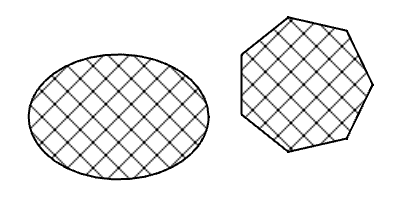
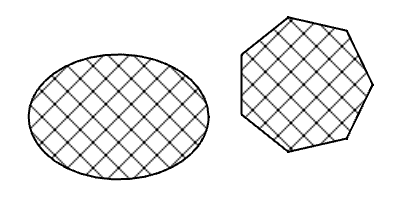
Usage
Použití
- Vyberte objekt
- V rozbalovacím pohledu → Data: nastavte Vytvořit pochu na true abyste zajistili, že objekt bude mít plochy, kde bude vzor
- V rozbalovacím pohledu → Pohled → Vzor: specifikujte šrafovací vzor pro vyplnění drátů
- V rozbalovacím pohledu → Pohled → Velikost vzoru: specifikujte rozměr šrafovacího vzoru
Available patterns
-
aluminium
-
brick01
-
concrete
-
cross
-
cuprous
-
diagonal1
-
diagonal2
-
earth
-
general_steel
-
glass
-
hatch45L
-
hatch45R
-
hbone
-
line
-
plastic
-
plus
-
simple
-
solid
-
square
-
steel
-
titanium
-
wood
-
woodgrain
-
zinc
Notes
- SVG patterns are stored in .SVG files. It is possible to use your own custom patterns. See Preferences.
- The patterns themselves are not saved in the FreeCAD document. Objects whose PohledPattern cannot be found are displayed with a solid face color instead.
Preferences
See also: Preferences Editor and Draft Preferences.
- To change the PohledPattern Size used for new objects: Edit → Preferences... → Draft → Visual → SVG pattern size.
- To specify a directory with addition SVG patterns: Edit → Preferences... → Draft → Visual → Additional SVG pattern location.
Tato stránka je načtena z https://wiki.freecad.org/Draft_Pattern























