Description
Draft objects with a DataMake Face property can display an SVG pattern instead of a solid face color.
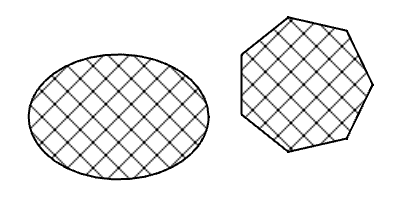
An ellipse and a polygon with an SVG pattern
Usage
- Make sure the objects are closed and planar, and do not self-intersect.
- To close a Draft Wire, a Draft BSpline, a Draft CubicBezCurve or a Draft BezCurve set its DataClosed property to
true. - To close a Draft Circle or a Draft Ellipse set its DataFirst Angle and DataLast Angle properties to the same value.
- Select the objects.
- Switch to the View tab of the Property editor.
- The ViewDisplay Mode must be set to
Flat Lines. - Select a ViewPattern.
- Optionally change the ViewPattern Size. Note that a higher value results in a denser pattern.
- The pattern is not displayed when the objects are selected. Deselect them to check the result.
- Optionally reselect the objects to change the pattern properties.
Available patterns
-
aluminium
-
brick01
-
concrete
-
cross
-
cuprous
-
diagonal1
-
diagonal2
-
earth
-
general_steel
-
glass
-
hatch45L
-
hatch45R
-
hbone
-
line
-
plastic
-
plus
-
simple
-
solid
-
square
-
steel
-
titanium
-
wood
-
woodgrain
-
zinc
Notes
- SVG patterns are stored in .SVG files. It is possible to use your own custom patterns. See Preferences.
- The patterns themselves are not saved in the FreeCAD document. Objects whose ViewPattern cannot be found are displayed with a solid face color instead.
Preferences
See also: Preferences Editor and Draft Preferences.
- To change the ViewPattern Size used for new objects: Edit → Preferences... → Draft → Visual → SVG pattern size.
- To specify a directory with addition SVG patterns: Edit → Preferences... → Draft → Visual → Additional SVG pattern location.
This page is retrieved from https://wiki.freecad.org/Draft_Pattern























