|
|
| Menüeintrag |
|---|
| Surface → Extend face |
| Arbeitsbereich |
| Surface |
| Standardtastenkürzel |
| Keiner |
| Eingeführt in Version |
| 0.17 |
| Siehe auch |
| Keiner |
Beschreibung
Surface FlächeErweitern extrapoliert eine vorhandene Fläche oder Oberfläche an ihren Rändern mit ihren lokalen U- und V-Parametern.
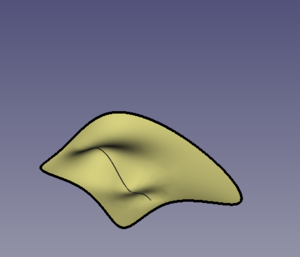
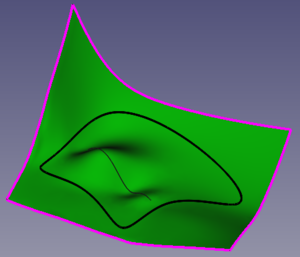
Links: Original Fläche. Rechts: Erweiterte Fläche.
Anwendung
- Make sure you have an object that has faces. The object could be created with the
Surface Workbench but it could also be any other object, for example, created with
Part or
PartDesign.
- Select the face to extend by clicking on it on the 3D view.
- Press
Extend face.
Optionen
Dieser Befehl besitzt keine Optionen. Entweder funktioniert er mit der Auswahl oder nicht.
Eigenschaften
A Surface Extend object (Surface::Extend class) is derived from the basic Part Feature (Part::Feature class, through the Part::Spline subclass), therefore it shares all the latter's properties.
In addition to the properties described in Part Feature, the Surface Filling has the following properties in the property editor.
Daten
Base
- DatenFace (
LinkSub): the subelement from an object that will be extended; it must be a face. - DatenTolerance (
FloatConstraint): it defaults to0.1.
- DatenExtend UNeg (
FloatConstraint): it defaults to0.05. The ratio of the local U parameter that will be extended in the negative direction. - DatenExtend UPos (
FloatConstraint): it defaults to0.05. The ratio of the local U parameter that will be extended in the positive direction. - DatenExtend USymetric (
Bool): it defaults totrue, in which case DatenExtend UNeg and DatenExtend UPos will have the same value.
- DatenExtend VNeg (
FloatConstraint): it defaults to0.05. The ratio of the local V that will be extended in the negative direction. - DatenExtend VPos (
FloatConstraint): it defaults to0.05. The ratio of the local V direction that will be extended in the positive direction. - DatenExtend VSymetric (
Bool): it defaults totrue, in which case DatenExtend VNeg and DatenExtend VPos will have the same value.
- DatenSampleU (
IntegerConstraint): it defaults to32. - DatenSampleV (
IntegerConstraint): it defaults to32.
Ansicht
Base
- AnsichtControl Points (
Bool): it defaults tofalse; if set totrue, it will show an overlay with the control points of the surface.
Skripten
See also: FreeCAD Scripting Basics.
The Surface Extend tool can be used in macros and from the Python console by adding the Surface::Extend object.
- The face to extend must be assigned as a LinkSub to the
Faceproperty of the object. It must contain only a single face.
import FreeCAD as App
import Draft
doc = App.newDocument()
a = App.Vector(-20, -20, 0)
b = App.Vector(-18, 25, 0)
c = App.Vector(60, 26, 0)
d = App.Vector(33, -20, 0)
points = [a, App.Vector(-20, -8, 0), b, c,
App.Vector(37, 4, 0), d,
App.Vector(-2, -18, 0), a]
obj = Draft.make_bspline(points)
doc.recompute()
if App.GuiUp:
obj.ViewObject.Visibility = False
surf = doc.addObject("Surface::Filling", "Surface")
surf.BoundaryEdges = [(obj, "Edge1")]
doc.recompute()
# ---------------------------------------------------------
points_spl = [App.Vector(-10, 0, 2),
App.Vector(4, 0, 7),
App.Vector(18, 0, -5),
App.Vector(25, 0, 0),
App.Vector(30, 0, 0)]
aux_edge = Draft.make_bspline(points_spl)
doc.recompute()
surf.UnboundEdges = [(aux_edge, "Edge1")]
doc.recompute()
# ---------------------------------------------------------
surf_extended = doc.addObject("Surface::Extend", "Surface")
surf_extended.Face = [surf, "Face1"]
doc.recompute()
Diese Seite wird abgerufen von https://wiki.freecad.org/Surface_ExtendFace