|
|
| Posizione nel menu |
|---|
| Surface → Extend face |
| Ambiente |
| Surface |
| Avvio veloce |
| Nessuno |
| Introdotto nella versione |
| 0.17 |
| Vedere anche |
| Nessuno |
Descrizione
Surface ExtendFace estrapola una faccia o una superficie esistente dai bordi con i suoi parametri U e V locali.
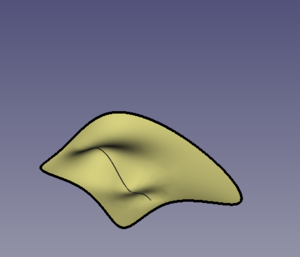
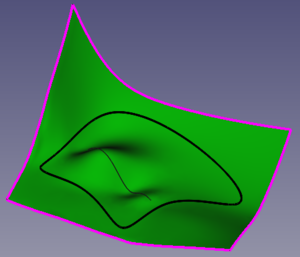
Left: original face. Right: extended face.
Usage
- Make sure you have an object that has faces. The object could be created with the
Surface Workbench but it could also be any other object, for example, created with
Part or
PartDesign.
- Select the face to extend by clicking on it on the 3D view.
- Press
Extend face.
Options
This command doesn't have any options. Either it works with the selection or not.
Properties
A Surface Extend object (Surface::Extend class) is derived from the basic Part Feature (Part::Feature class, through the Part::Spline subclass), therefore it shares all the latter's properties.
In addition to the properties described in Part Feature, the Surface Filling has the following properties in the property editor.
Data
Base
- DatiFace (
LinkSub): the subelement from an object that will be extended; it must be a face. - DatiTolerance (
FloatConstraint): it defaults to0.1.
- DatiExtend UNeg (
FloatConstraint): it defaults to0.05. The ratio of the local U parameter that will be extended in the negative direction. - DatiExtend UPos (
FloatConstraint): it defaults to0.05. The ratio of the local U parameter that will be extended in the positive direction. - DatiExtend USymetric (
Bool): it defaults totrue, in which case DatiExtend UNeg and DatiExtend UPos will have the same value.
- DatiExtend VNeg (
FloatConstraint): it defaults to0.05. The ratio of the local V that will be extended in the negative direction. - DatiExtend VPos (
FloatConstraint): it defaults to0.05. The ratio of the local V direction that will be extended in the positive direction. - DatiExtend VSymetric (
Bool): it defaults totrue, in which case DatiExtend VNeg and DatiExtend VPos will have the same value.
- DatiSampleU (
IntegerConstraint): it defaults to32. - DatiSampleV (
IntegerConstraint): it defaults to32.
View
Base
- VistaControl Points (
Bool): it defaults tofalse; if set totrue, it will show an overlay with the control points of the surface.
Scripting
See also: FreeCAD Scripting Basics.
The Surface Extend tool can be used in macros and from the Python console by adding the Surface::Extend object.
- The face to extend must be assigned as a LinkSub to the
Faceproperty of the object. It must contain only a single face.
import FreeCAD as App
import Draft
doc = App.newDocument()
a = App.Vector(-20, -20, 0)
b = App.Vector(-18, 25, 0)
c = App.Vector(60, 26, 0)
d = App.Vector(33, -20, 0)
points = [a, App.Vector(-20, -8, 0), b, c,
App.Vector(37, 4, 0), d,
App.Vector(-2, -18, 0), a]
obj = Draft.make_bspline(points)
doc.recompute()
if App.GuiUp:
obj.ViewObject.Visibility = False
surf = doc.addObject("Surface::Filling", "Surface")
surf.BoundaryEdges = [(obj, "Edge1")]
doc.recompute()
# ---------------------------------------------------------
points_spl = [App.Vector(-10, 0, 2),
App.Vector(4, 0, 7),
App.Vector(18, 0, -5),
App.Vector(25, 0, 0),
App.Vector(30, 0, 0)]
aux_edge = Draft.make_bspline(points_spl)
doc.recompute()
surf.UnboundEdges = [(aux_edge, "Edge1")]
doc.recompute()
# ---------------------------------------------------------
surf_extended = doc.addObject("Surface::Extend", "Surface")
surf_extended.Face = [surf, "Face1"]
doc.recompute()
Questa pagina è recuperata da https://wiki.freecad.org/Surface_ExtendFace