|
|
| Расположение в меню |
|---|
| Архитектура → Добавить компонент |
| Верстаки |
| Arch |
| Быстрые клавиши |
| Нет |
| Представлено в версии |
| - |
| См. также |
| Удалить компонент |
Описание
Инструмент «Добавить» позволяет вам выполнять 4 вида операций:
- Добавьте объекты shape к компоненту Arch, такие как wall или structures . Эти объекты затем составляют часть компонента Arch и позволяют изменять его форму, но сохраняя ее базовые свойства, такие как ширина и высота
- Добавьте элементы Arch, такие как walls или structures, в объект арки на основе группы, такой как floors.
- Добавить axis systems в structural objects
- Добавить объекты в плоскость section planes
The counterpart of this tool is the Arch Remove tool.
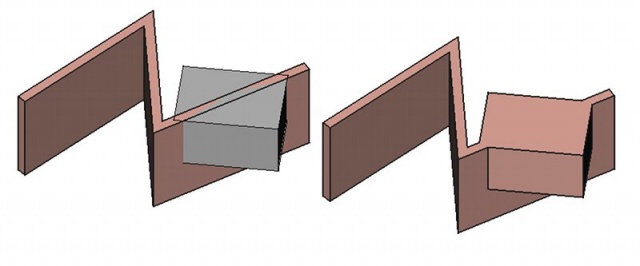
В приведенном выше изображении коробка добавляется к стене.
Применение
- Select the objects to be added together. The last object selected will be the host Arch object.
- Press the
Add component button, or use Modify →
Add component from the top menu.
Scripting
See also: Arch API and FreeCAD Scripting Basics.
The Add tool can be used in macros and from the Python console by using the following function:
addComponents(objectsList, host)
- The above code snippet adds the given objects in
objectsListto the givenhostobject. - Note:
objectsListcan be a single object or a list of objects.
Пример:
import FreeCAD, Arch, Draft, Part
p1 = FreeCAD.Vector(0, 0, 0)
p2 = FreeCAD.Vector(2000, 2000, 0)
Line = Draft.makeWire([p1, p2])
Wall = Arch.makeWall(Line, width=150, height=2000)
p3 = FreeCAD.Vector(0, 2000, 0)
p4 = FreeCAD.Vector(3000, 0, 0)
Line2 = Draft.makeWire([p3, p4])
Wall2 = Arch.makeWall(Line2, width=150, height=2000)
FreeCAD.ActiveDocument.recompute()
Arch.addComponents(Wall2, Wall)
FreeCAD.ActiveDocument.recompute()
Эта страница получена от https://wiki.freecad.org/Arch_Add