|
|
| Menu location |
|---|
| Arch → Cut with line |
| Workbenches |
| Arch |
| Default shortcut |
| None |
| Introduced in version |
| 0.19 |
| See also |
| Arch CutPlane |
Описание
The Arch CutLine tool cuts a solid Arch object like an Arch Wall or Arch Structure with a straight edge. Based on that edge and the normal of the Draft working plane a cutting face is generated.
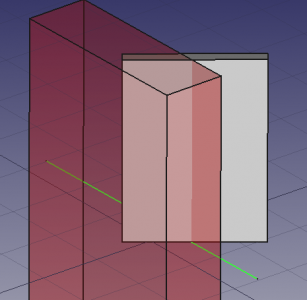
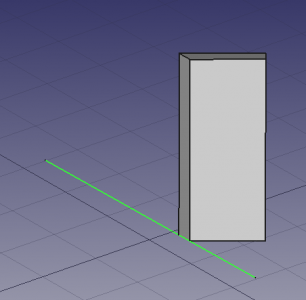
Arch Wall cut by a line. Left: subtractive box that appears when using the tool. Right: resulting wall after the cut is done.
Применение
- If required align the working plane:
- The selected edge may not be parallel to the normal of the working plane.
- The generated cutting face will be perpendicular to the working plane.
- Select the object to be cut in the Tree view or the 3D view.
- Select a straight edge. This must be selected in the 3D view.
- Press the
Cut with line button.
- Choose Behind or Front to indicate on which side of the cutting face material should be removed.
- Press the OK button.
Программирование
See also: Arch API and FreeCAD Scripting Basics.
Эта страница получена от https://wiki.freecad.org/Arch_CutLine