|
|
| メニューの場所 |
|---|
| Arch -> Add |
| ワークベンチ |
| 建築 |
| デフォルトのショートカット |
| なし |
| 導入バージョン |
| - |
| 参照 |
| Arch Remove |
説明
Addツールは2種類の操作を提供します:
- シェイプベースのオブジェクトを壁や骨組みといった Archコンポーネントに追加します。これらのオブジェクトはArchコンポーネントのパーツとなってその高さや厚みといった基本プロパティを保持するだけでなく、その形状を変更する機能を提供します。
- 壁、骨組みあるいは床などのセルベースのオブジェクトといったArchコンポーネントを追加します。
- axis systems にstructural objectsを追加する
- section planesにオブジェクトを追加する
The counterpart of this tool is the Arch Remove tool.
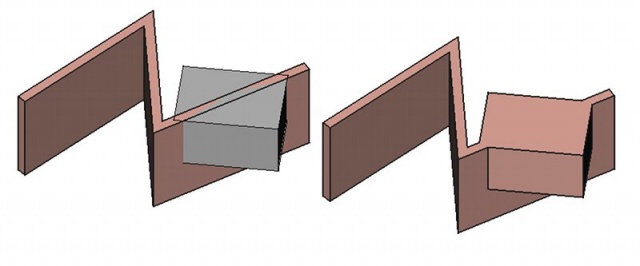
上の図では壁に直方体が追加されています。
使用方法
- 追加するオブジェクト(複数可)を選択してから"ホスト"となるオブジェクトを選択してください(最後に選択したものがホストオブジェクトになります)
 Addボタンを押してください
Addボタンを押してください
Scripting
スクリプト処理
Add ツールは、マクロやPythonコンソールから次の関数を使って使うことができます:
addComponents(objectsList, host)
- Adds the given object or the objects from the given list as components to the given host Object. Use this for example to add windows to a wall, or to add walls to a floor.
- Returns nothing.
例題:
import FreeCAD, Arch, Draft, Part
p1 = FreeCAD.Vector(0, 0, 0)
p2 = FreeCAD.Vector(2000, 2000, 0)
Line = Draft.makeWire([p1, p2])
Wall = Arch.makeWall(Line, width=150, height=2000)
p3 = FreeCAD.Vector(0, 2000, 0)
p4 = FreeCAD.Vector(3000, 0, 0)
Line2 = Draft.makeWire([p3, p4])
Wall2 = Arch.makeWall(Line2, width=150, height=2000)
FreeCAD.ActiveDocument.recompute()
Arch.addComponents(Wall2, Wall)
FreeCAD.ActiveDocument.recompute()
このページは以下から取得されています https://wiki.freecad.org/Arch_Add