|
|
| Menu location |
|---|
| Part Design → Draft |
| Workbenches |
| Part Design |
| Default shortcut |
| None |
| Introduced in version |
| - |
| See also |
| None |
Description
Descriere
Acest instrument creează o pantă unghiulară (înclinarea fațetelor) pe fațetele selectate ale unui obiect. Un nou proiect de intrare separat (urmat de un număr secvențial dacă există deja proiecte existente anterior în document) este creat în arborescența proiectului.
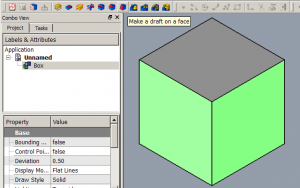 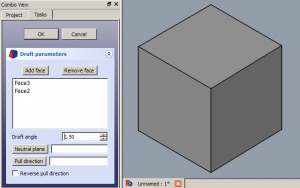 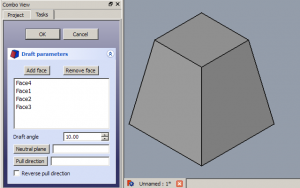 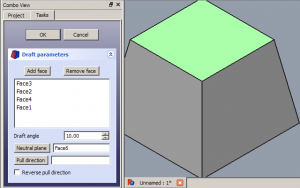 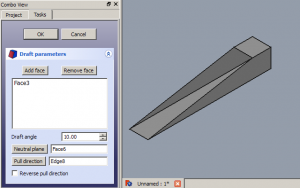 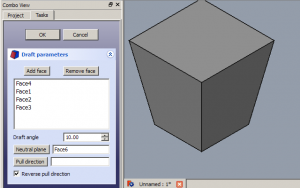 |
Usage
Add a draft
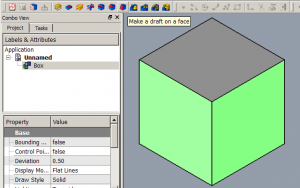 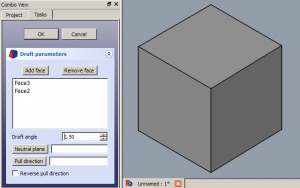 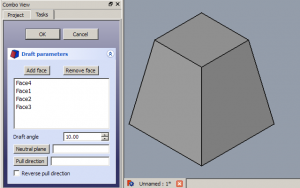 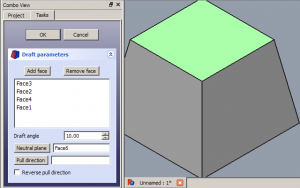 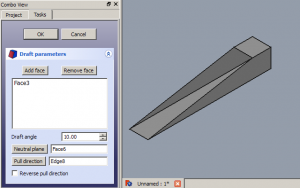 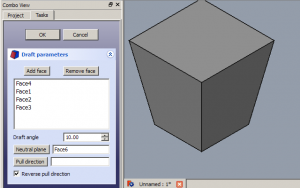 |
Utilizare
Parametrii și OpțiuniAdaugă o Fațetă / Șterge o FațetăFaceți clic pe Adăugare fațetă sau Eliminare fațetă, apoi selectați o singură fațetă pentru a actualiza lista fațetelor active. Repetați după cum este necesar. Draft AngleSet the Draft Angle by entering a value or by clicking on the up/down arrows. The applied draft angle is shown in real time. Setați Draft Angle introducând o valoare sau făcând clic pe săgețile sus / jos. Draft angle aplicat este afișat în timp real. Plan NeutruClick pe Neutral Plane, apoi selectați planul care nu trebuie să se schimbe dimensional. Schimbarea se face în timp real. Pull DirectionClick Pull Direction, și apoi selctați muchia. Pull Direction este eficientă doar dacă Neutral Plane a fost definit. Resultatele pot fi impredictibile. Reverse Pull DirectionChecking Reverse Pull Direction va comuta draft din unghi pozitiv în unghi negativ. Cazuri specialeInstrumentul Draft va funcționa numai pe fațete care sunt normale una față de cealaltă. Dacă există fațete tangențiale atașate la fața pe care doriți să le aplicați, va eșua. O cauză obișnuită a eșecului este încercarea de a aplica schița unei fețe care are deja o rotunjire sau o șanfren aplicate. În acest caz, îndepărtați suprafața tangențială, aplicați draft în funcție de necesități, apoi reaplicați rotunjirea sau șanfernul. |
- Remember:
- Since there must be at least one face for the feature, the last remaining face in the list cannot be removed.
Edit a draft
- Do one of the following:
- The Draft parameters task panel opens. See Options for more information.
- Press the OK button to finish.
Options
- Add face: Add faces to the selection by pressing the Add face button and selecting more faces.
- Remove face: Choose a way to remove faces from the selection:
- Select one or more faces in the list and press the Del key or right-click the list and select Remove from the context menu.
- Press the Remove face button. All previously selected faces are highlighted in purple. Select each face to be removed.
- Draft angle: Set the Draft angle either by entering a value or by clicking the up/down arrows.
- Neutral plane: Set the the neutral plane by pressing the Neutral plane button and selecting the plane that must not change dimensionally.
- Pull direction: Set the the pull direction by pressing the Pull direction button, then select an edge. Pull Direction is only effective if the Neutral Plane has been set. Results can be unpredictable.
- Reverse pull direction: Invert the pull direction by checking the Reverse pull direction checkbox. This will toggle the draft between positive and negative angles.
Notes
- The Draft tool will only work on faces that are not tangentially connected to other faces. A common mistake is to attempt to apply draft to a face that already has a fillet applied to it. To solve this, remove the fillet, apply the draft as needed, then re-apply the fillet.
Properties
See also: Property editor.
A PartDesign Draft object is derived from a Part Feature object and inherits all its properties. It also has the following additional properties:
Data
Base
- DateAngle (
Angle): Cannot be negative. Default:1.5 °. - DateReversed (
Bool): Default:false. - DateBase (
LinkSub): Sub-link to the parent feature's list of selected edges and faces. - DateSupport Transform (
Bool): Include the base additive/subtractive shape when used in pattern features. If disabled, only the dressed part of the shape is used for patterning. Default:false. - Date (hidden)Add Sub Shape (
PartShape) - Date (hidden)Base Feature (
Link): Link to the parent feature. - Date (hidden)_ Body (
LinkHidden): Link to the parent body.
Draft
- DateNeutral Plane (
LinkSub): Sub-link to the parent feature's list containing the neutral plane. - DatePull Direction (
LinkSub)
Part Design
- DateRefine (
Bool): Refine shape (clean up redundant edges) after adding/subtracting. The default value is determined by the Automatically refine model after sketch-based operation preference. See PartDesign Preferences.
Această pagină este preluată de la https://wiki.freecad.org/PartDesign_Draft