|
|
| Umístění Menu |
|---|
| Part Design -> Draft |
| Pracovní stoly |
| Part Design |
| Výchozí zástupce |
| None |
| Představen ve verzi |
| - |
| Viz také |
| None |
Description
Popis
Tento nástroj vytváří úhlové zkosení na vybrané ploše objektu. Ve stromu projektu je vytvořena nová samostatné položka (následovaná pořadovým číslem jestliže v dokumentu už zkosení).
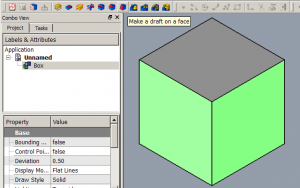 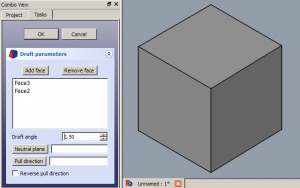 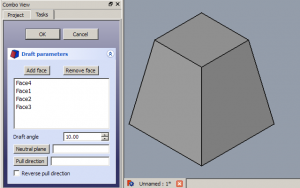 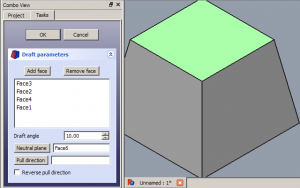 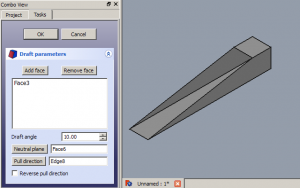 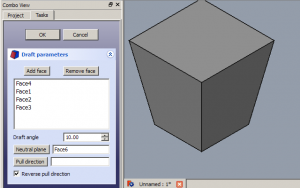 |
Usage
Add a draft
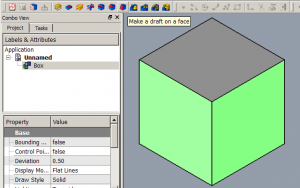 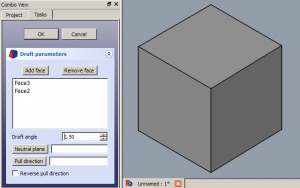 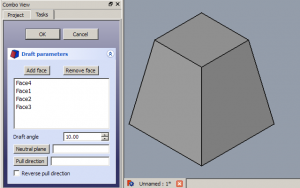 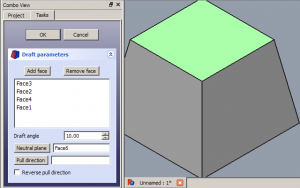 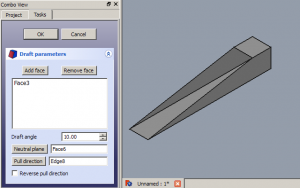 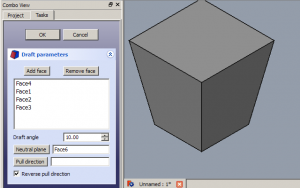 |
Použití
Parametry a VolbyPřidání plochy / Odebrání plochyKlikněte na Přidat plochu nebo Odebrat plochu, potom vyberte jednu plochu pro aktualizaci seznamu aktivních ploch. Opakujte pokud je potřeba. Úhel zkoseníZadejte úhel zkosení vložením hodnoty nebo kliknutím na šípky nahoru/dolu. Zadaný úhel zkosení je zobrazen v reálném čase. Neutrální rovinaKlikněte na Neutrální rovinu, potom vyberte rovinu, jejíž rozměr se nemá změnit. Změna je provedena v reálném čase. Směr vytaženíKlikněte na Směr vytažení (Pull Direction), potom vyberte hranu. Směr vytažení je funkční pouze pokud je nastavena Neutrální rovina. Výsledky mohou být nepředvídatelné. Reverzní směr vytaženíZaklikávací políčko Reverzní směr vytažení (Reverse Pull Direction) přehodí zkosení z pozitivního na negativní úhel. Zvláštní případyNástroj Zkosení funguje pouze na plochách, které jsou k sobě kolmé. Jsou-li u plochy, kterou chcete zkosit připojeny nějaké tangenciální (dotykové) plochy, akce skončí neúspěchem. Častý důvod neúspěchu je pokus o zkosení ploch, které již mají zkosené hrany nebo zaoblení (to jsou tangenciální plochy). V takovém případě odeberte tangenciální (dotykové) plochy a po zkosení plochy opět aplikujte zkosení hran nebo zaoblení. |
- Remember:
- Since there must be at least one face for the feature, the last remaining face in the list cannot be removed.
Edit a draft
- Do one of the following:
- The Draft parameters task panel opens. See Options for more information.
- Press the OK button to finish.
Options
- Add face: Add faces to the selection by pressing the Add face button and selecting more faces.
- Remove face: Choose a way to remove faces from the selection:
- Select one or more faces in the list and press the Del key or right-click the list and select Remove from the context menu.
- Press the Remove face button. All previously selected faces are highlighted in purple. Select each face to be removed.
- Draft angle: Set the Draft angle either by entering a value or by clicking the up/down arrows.
- Neutral plane: Set the the neutral plane by pressing the Neutral plane button and selecting the plane that must not change dimensionally.
- Pull direction: Set the the pull direction by pressing the Pull direction button, then select an edge. Pull Direction is only effective if the Neutral Plane has been set. Results can be unpredictable.
- Reverse pull direction: Invert the pull direction by checking the Reverse pull direction checkbox. This will toggle the draft between positive and negative angles.
Notes
- The Draft tool will only work on faces that are not tangentially connected to other faces. A common mistake is to attempt to apply draft to a face that already has a fillet applied to it. To solve this, remove the fillet, apply the draft as needed, then re-apply the fillet.
Properties
See also: Property editor.
A PartDesign Draft object is derived from a Part Feature object and inherits all its properties. It also has the following additional properties:
Data
Base
- ÚdajeAngle (
Angle): Cannot be negative. Default:1.5 °. - ÚdajeReversed (
Bool): Default:false. - ÚdajeBase (
LinkSub): Sub-link to the parent feature's list of selected edges and faces. - ÚdajeSupport Transform (
Bool): Include the base additive/subtractive shape when used in pattern features. If disabled, only the dressed part of the shape is used for patterning. Default:false. - Údaje (hidden)Add Sub Shape (
PartShape) - Údaje (hidden)Base Feature (
Link): Link to the parent feature. - Údaje (hidden)_ Body (
LinkHidden): Link to the parent body.
Draft
- ÚdajeNeutral Plane (
LinkSub): Sub-link to the parent feature's list containing the neutral plane. - ÚdajePull Direction (
LinkSub)
Part Design
- ÚdajeRefine (
Bool): Refine shape (clean up redundant edges) after adding/subtracting. The default value is determined by the Automatically refine model after sketch-based operation preference. See PartDesign Preferences.
Tato stránka je načtena z https://wiki.freecad.org/PartDesign_Draft