|
|
| Menu location |
|---|
| Surface → Fill boundary curves |
| Workbenches |
| Surface |
| Default shortcut |
| None |
| Introduced in version |
| - |
| See also |
| None |
Description
Descriere
Acest instrument creează o suprafță mărginită din două, trei sau patru muchii. Trei sunt disponibile diferite stiluri de umplere: curbe, Coons, Dreaptă. Instrumentul creează o tranziție lină între muchiile care mărginesc.
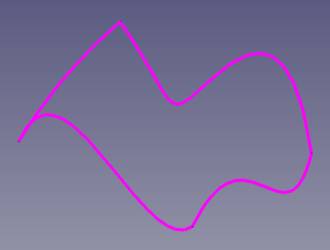
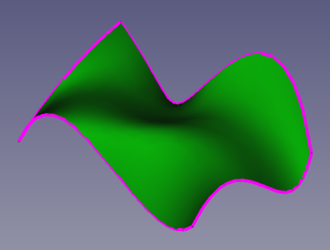
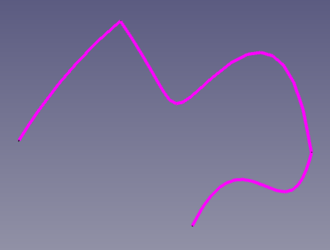
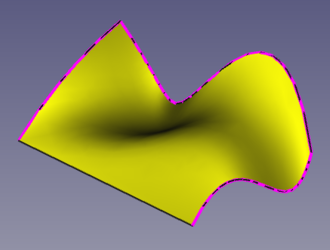
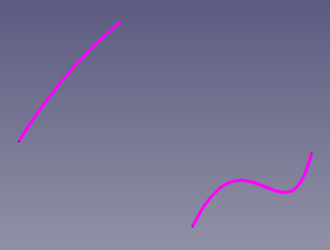
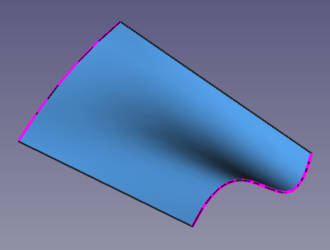
Left: edges that are used to generate a surface with the GeomFillSurface tool, 4 connected edges, 3 connected edges, and 2 disconnected edges. Right: resulting surface from using the 4, 3, and 2 edges, respectively.
Cum se folosește
- Apăsați butonul
Fill boundary curves.
- Selectați muchiile în vedere 3D.
Marginile trebuie să se conecteze împreună pentru a oferi un profil închis.
- Definiți oțiunile și apăsațiOK.
Note: once created, it is not possible to apply additional constraints to the created surface.
Opţiuni
Fill type: Stretch,
Coons, or
Curved.
Proprietăți
A Surface GeomFillSurface (Surface::GeomFillSurface class) is derived from the basic Part Feature (Part::Feature class, through the Part::Spline subclass), therefore it shares all the latter's properties.
In addition to the properties described in Part Feature, the Surface Filling has the following properties in the property editor.
Data
Base
DATEFill Type:Algoritmul de umplere aplicat
- Curved - stilul cu cele mai rotunjite patch-uri.
- Coons - un stil rotunjit, cu o adâncime mai mică decât Curved
- Stretch - stil cu cele mai plate patch-uri
View
Base
- VizualizareControl Points (
Bool): it defaults tofalse; if set totrue, it will show an overlay with the control points of the surface.
Twisting of the surface
The shape of the surface depends on the direction of the chosen edges; if edges are selected and the result is a surface that "twists" on itself, one of the edges may need its list of vertices in the reverse order. A surface that twists on itself will probably have self-intersections, and thus will be an invalid Shape; this can be verified with Part CheckGeometry.
For example, if two curves have the points
curve1 = [a, b, c, d]
curve2 = [e, f, g]
and the resulting surface after using GeomFillSurface or
Sections is a twisted surface, you may create a third curve that is equal to one of the two original curves but with a reversed list of points.
Either
curve1 = [a, b, c, d]
curve3 = [g, f, e]
or
curve3 = [d, c, b, a]
curve2 = [e, f, g]
should work to generate a surface that doesn't twist.
In practical terms this means that all edges used to generate a surface should be created preferably in the same clockwise or anti-clockwise direction. Following this simple rule usually guarantees that the surface will follow the smoothest direction and won't twist.
When the surface's VizualizareLighting property is One side, a face will be painted completely black if its normal direction points into the 3D view (away from the current viewer), indicating a flipped face with respect to the other colored faces.
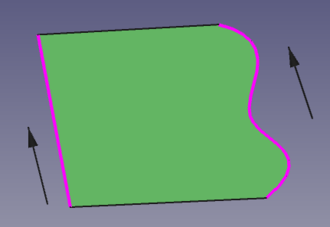
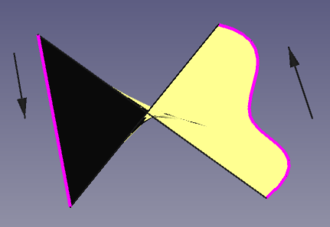
Left: the boundary edges are oriented in the same direction, and thus the generated surface is smooth. Right: the boundary edges have opposite directions, and thus the generated surface twists on itself, resulting in self-intersections.
Scripting
See also: FreeCAD Scripting Basics.
The Surface GeomFillSurface tool can be used in macros and from the Python console by adding the Surface::GeomFillSurface object.
- The edges to be used to define the surface must be assigned as a LinkSubList to the
BoundaryListproperty of the object. - The type of algorithm must be assigned like a string to the
FillTypeproperty. - All objects with edges need to be computed before they can be used as input for the properties of the GeomFillSurface object.
import FreeCAD as App
import Draft
doc = App.newDocument()
a = App.Vector(-140, -100, 0)
b = App.Vector(175, -108, 0)
c = App.Vector(200, 101, 0)
d = App.Vector(-135, 107, 70)
points1 = [a, App.Vector(-55, -91, 65), App.Vector(35, -85, -5), b]
obj1 = Draft.make_bspline(points1)
points2 = [b, App.Vector(217, -45, 55), App.Vector(217, 35, -15), c]
obj2 = Draft.make_bspline(points2)
points3 = [c, App.Vector(33, 121, 55), App.Vector(0, 91, 15), App.Vector(-80, 121, -40), d]
obj3 = Draft.make_bspline(points3)
points4 = [d, App.Vector(-140, 0, 45), a]
obj4 = Draft.make_bspline(points4)
doc.recompute()
surf = doc.addObject("Surface::GeomFillSurface", "Surface")
surf.BoundaryList = [(obj1, "Edge1"),
(obj2, "Edge1"),
(obj3, "Edge1"),
(obj4, "Edge1")]
doc.recompute()
Această pagină este preluată de la https://wiki.freecad.org/Surface_GeomFillSurface