|
|
| poziția meniului |
|---|
| Macro → Macro recording ... |
| Ateliere |
| All |
| scurtătură |
| Nici unul |
| Prezentat în versiune |
| - |
| A se vedea, de asemenea, |
| Execute macro |
Descriere
Această funcție înregistrează la macro, toate operațiile efectuate în spațiul 3D.
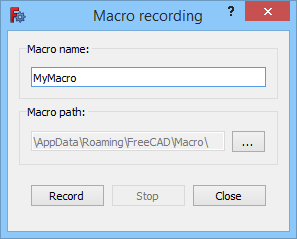
The Macro recording dialog box
Utilizare
Este accesibil via Macro → Macro recording ..., sau pe calea apăsării butonului ![]() Macro recording în bara de instrumente Macros
Macro recording în bara de instrumente Macros ![]() .
.
Options
- When the Macro recording dialog box is displayed: press Esc or the Close button to abort the command.
Notes
- To execute the recorded macro use the Std DlgMacroExecute command.
- To learn more about macros see the Macros page.
Preferences
See also: Preferences Editor.
- The macro path can also be changed in the preferences: Edit → Preferences... → Python → Macro → Macro path.
- In most cases it is undesirable to record actions that do not change the model: under Edit → Preferences... → Python → Macro → GUI commands do one of the following:
- To exclude these actions uncheck the Record GUI commands checkbox.
- To include them as comments only, check both the Record GUI commands and Record as comment checkboxes.
Această pagină este preluată de la https://wiki.freecad.org/Std_DlgMacroRecord