|
기술도면 투상 모둠 |
| Menu location |
|---|
| 기술도면 → 기술도면 보기 → 투상 모둠 삽입 |
| Workbenches |
| 기술도면 작업대 |
| Default shortcut |
| None |
| Introduced in version |
| - |
| See also |
| 기술도면 보기 |
설명
기술도면 투상 모둠 도구는 전통적인 제1각법 또는 제3삼각법 투상을 사용하여 하나 이상의 3D 대상체의 다양한 투상도를 생성합니다. The isometric views of the 4 front corners can also be included.
1.0 버전부터 도입: 기술도면 보기 도구로도 투상 모둠을 생성할 수 있으며 그 도구를 사용하는 것이 좋습니다.
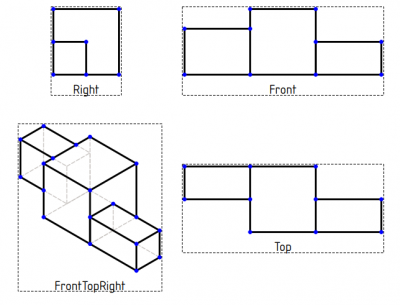
고체 대상체의 세 개의 정투상 보기와 하나의 등각 투상 보기
용법
기술도면 보기를 참조하세요. 하지만 도구를 호출하려면 메뉴에서 기술도면 → 기술도면 보기 → 투상 모둠 삽입을 선택하세요.
속성
속성 편집기도 참조하세요.
투상 모둠은 공식적으로 TechDraw::DrawProjGroup 대상체이며 모든 보기(View) 유형에 공통인 속성을 갖습니다. 또한 다음과 같은 추가 속성도 갖습니다.
자료
Base
- 데이터Source (
LinkList): Links to the drawable objects to be depicted. - 데이터XSource (
XLinkList): Links to the drawable objects in an external file. - 데이터Anchor (
Link): The central view in the group. Normally the Front view. - 데이터ProjectionType (
Enumeration):First AngleorThird Angle.
Collection
- 데이터Views (
LinkList): Links to the views in this ProjectionGroup.
Distribute
- 데이터Auto Distribute (
Bool): Iftrue, space out individual views automatically. Usefalseto position manually. - 데이터spacing X (
Length): Horizontal space between views when automatically positioned. Note that Scale and the size of other views in the group also influence the spacing. - 데이터spacing Y (
Length): Vertical space between views when automatically positioned.
보충 설명
투상 모둠(ProjectionGroup)은 전체적으로 기본 보기(View)로부터 X, Y, ScaleType, Scale 및 Rotation을 상속받습니다.
Individual Views within the group inherit all part view properties, but the ProjectionGroup object controls the scale of all its member Views.
The RotationVector property of individual Views within the group is deprecated as of v0.19. Use XDirection instead.
Note that the central box displays the current projection direction of the primary view. It cannot be used to change the direction.
Scripting
See also: Autogenerated API documentation and FreeCAD Scripting Basics.
A Projection Group can be created with macros and from the Python console by using the following functions:
import FreeCAD as App
doc = App.ActiveDocument
cyl = doc.addObject("Part::Cylinder", "Cylinder")
doc.recompute()
page = doc.addObject("TechDraw::DrawPage", "Page")
template = doc.addObject("TechDraw::DrawSVGTemplate", "Template")
template.Template = App.getResourceDir() + "Mod/TechDraw/Templates/A4_LandscapeTD.svg"
page.Template = template
# Toggle the visibility of the page to ensure its width and height are updated (hack):
page.Visibility = False
page.Visibility = True
group = doc.addObject("TechDraw::DrawProjGroup", "ProjGroup")
page.addView(group)
group.Source = [cyl]
group.ProjectionType = "Third Angle"
front_view = group.addProjection("Front") # First projection will become the Anchor.
group.Anchor.Direction = (0, 1, 0)
group.Anchor.RotationVector = (1, 0, 0)
left_view = group.addProjection("Left")
top_view = group.addProjection("Top")
group.X = page.PageWidth / 2
group.Y = page.PageHeight / 2
doc.recompute()
Note: The Projection Group should always be added to the Page, page.addView(group), before adding projections to the Group. This allows the Projection Group to use default parameter values derived from the parent page.
이 페이지에서 인용한 것은 https://wiki.freecad.org/TechDraw_ProjectionGroup