|
|
| Menu location |
|---|
| Sketch → Sketcher geometries → Create rectangle |
| Workbenches |
| Sketcher |
| Default shortcut |
| G R |
| Introduced in version |
| - |
| See also |
| Sketcher CreatePolyline |
Description
The Sketcher CreateRectangle tool creates a rectangle. introduced in 1.0: The tool has four modes, two of which can also produce parallelograms. Rounded corners and creating an offset copy are optional features.
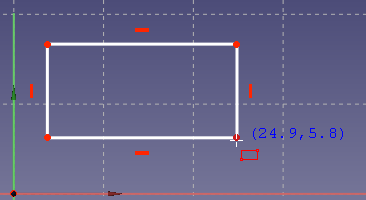
Usage
See also: Drawing aids.
Pos-OVP = Positional On-View-Parameters. introduced in 1.0
Dim-OVP = Dimensional On-View-Parameters. introduced in 1.0
- There are several ways to invoke the tool:
- The cursor changes to a cross with the current tool mode icon.
- The Rectangle parameters section (introduced in 1.0) is added at the top of the Sketcher Dialog.
- Optionally press the U key or check the Rounded corners checkbox to apply fillets to the rectangle. introduced in 1.0
- Optionally press the J key or check the Frame checkbox to create a second offset shape. introduced in 1.0
- Optionally press the M key or select from the dropdown list in the parameters section to change the tool mode:
Corner, width, height:
- Pick the first corner of the rectangle. Or with Pos-OVP: enter its X and/or Y coordinate.
- Pick the opposite corner of the rectangle. Or with Dim-OVP: enter the width and/or height of the rectangle.
Center, width, height: introduced in 1.0
- Pick the center of the rectangle. Or with Pos-OVP: enter its X and/or Y coordinate.
- Pick a corner of the rectangle. Or with Dim-OVP: enter the width and/or height of the rectangle.
3 corners: introduced in 1.0
- Pick the first corner of the rectangle. Or with Pos-OVP: enter its X and/or Y coordinate.
- Pick the endpoint of the first edge of the rectangle. Or with Dim-OVP: enter the length and/or angle of the first edge. The angle is relative to the X axis of the sketch.
- Pick the third corner, opposite the first, of the rectangle. Or with Dim-OVP: enter the length and/or angle of the second edge. The angle is relative to the first edge. Only if this angle is 90° will the result be a rectangle.
Center, 2 corners: introduced in 1.0
- Pick the center of the rectangle. Or with Pos-OVP: enter its X and/or Y coordinate.
- Pick the first corner of the rectangle. Or with Pos-OVP: enter its X and/or Y coordinate.
- Pick the second corner of the rectangle. Or with Dim-OVP: enter the length and/or angle of the edge between the first and the second corner. The angle is relative to the other edge connected to the first corner. Only if this angle is 90° will the result be a rectangle.
- If Rounded corners is selected: Pick a point to define the fillet radius. Or with Dim-OVP: enter it.
- If Frame is selected: Pick a point to define the offset distance. Or with Dim-OVP: enter it. If the offset is inward and larger than the radius, the offset shape will not have fillets.
- The geometry is created and applicable Pos-OVP and Dim-OVP based constraints are added.
- If the tool runs in continue mode:
- Optionally keep creating rectangles.
- To finish, right-click or press Esc, or start another geometry or constraint creation tool.
This page is retrieved from https://wiki.freecad.org/Sketcher_CreateRectangle