|
|
| メニューの場所 |
|---|
| スケッチ → スケッチャージオメトリ → 楕円弧を作成 |
| ワークベンチ |
| スケッチャー |
| デフォルトのショートカット |
| G E A |
| 導入バージョン |
| 0.15 |
| 参照 |
| スケッチャー・中心点を指定して楕円を作成 |
概要
The Sketcher CreateArcOfEllipse tool creates an arc of ellipse.
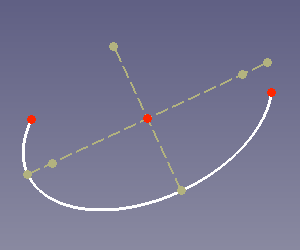
Arc of ellipse (white) with internal geometry (dark yellow)
使い方
See also: Drawing aids.
- There are several ways to invoke the tool:
- Press the
Arc of ellipse by center, radius, endpoints button.
- Select the Sketcher → Sketcher geometries →
Create arc of ellipse option from the menu.
- Use the keyboard shortcut: G then E, then A.
- Press the
- The cursor changes to a cross with the tool icon.
- Pick the center of the arc.
- Pick an endpoint of one of the axes of the arc, this also defines one of its radii.
- Pick the start point of the arc, this also defines the other radius of the arc.
- Pick the endpoint of the arc.
- The arc of ellipse is created, including a set of internal geometry (major axis, minor axis and two foci).
- If the tool runs in continue mode:
- Optionally keep creating arcs.
- To finish, right-click or press Esc, or start another geometry or constraint creation tool.
補足
- Elements of the internal geometry can be deleted. They can be recreated at any time with Sketcher RestoreInternalAlignmentGeometry.
- Once created, the major and minor axes of an arc of ellipse are strict and cannot be swapped by resizing. This is a consequence of the solver parametrization and the same strict behavior of OpenCASCADE. An arc of ellipse must be rotated to swap its axes.
このページは以下から取得されています https://wiki.freecad.org/Sketcher_CreateArcOfEllipse