|
|
| Menu location |
|---|
| Rocket → Launch Guides → Rail Button |
| Workbenches |
| Rocket Workbench |
| Default shortcut |
| None |
| Introduced in version |
| 0.19 |
| See also |
| None |
Description
A rail button is a small button attached to the side of the rocket that allows the rocket to be guided using a rail until it is fast enough to be aerodynamically stable.
Usage
- There are several ways to invoke the command:
- Press the
Rail Button button.
- Select the Rocket → Launch Guides→
Rail Button option from the menu.
- Double click on a Rail Button object in the Tree view.
- Press the
- Set options and press OK.
Options
Rail Button Shapes
Rail buttons have two general shapes:
- Round.
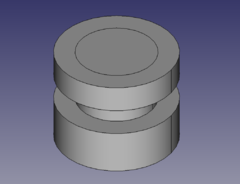
Round Rail Button
The round shape is the most common and is the simplest to manufacture in bulk. As the name implies, the button is round, with a groove that allows it to fit onto the launch rail. It may be glued to the main body, but is more typically fastened with a screw.
- Airfoil.

Airfoiled Rail Button
The airfoil shape improved on the basic round button by giving it a more streamlined shape. Similar to the round button, it has a groove that allows it to fit on the launch rail. Adding a fillet on the top edges has been shown to further improve aerodynamic performance.
Properties
Rail Button
- DataBase Thickness:
- DataCountersink Angle:
- DataFastener:
- DataFillet Radius:
- DataFilleted Top:
- DataHead Diameter:
- DataInner Diameter:
- DataLength:
- DataOuter Diameter:
- DataRail Button Type:
- DataShank Diameter:
- DataThickness:
- DataTop Thickness:
Rocket Component
These parameters are provided for information and have no effect on the design of the component.
- DataDescription: Description of the component
- DataManufacturer: Manufacturer when known
- DataMaterial: Material when known
- DataPart Number: Manufacturer part number
This page is retrieved from https://wiki.freecad.org/Rocket_RailButton