|
|
| Menu location |
|---|
| Results → Stress linearization plot |
| Workbenches |
| FEM |
| Default shortcut |
| None |
| Introduced in version |
| - |
| See also |
| FEM Result pipeline, FEM Line clip filter, FEM tutorial |
Beschreibung
Creates a stress linearization plot.
To learn more about stress linearization plots, you can read this description.
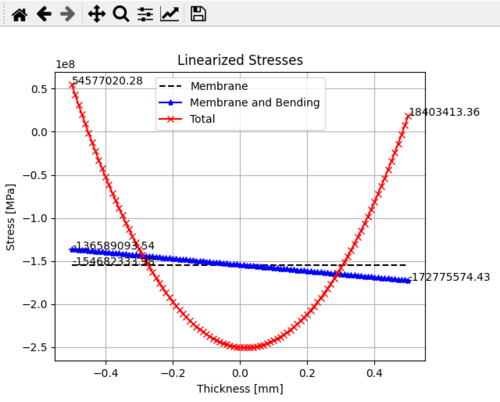
A stress linearization plot.
Anwendung
- Select a previously created Line clip filter with one of the following stress quantities plotted:
- Von Mises,
- Tresca,
- Major principal,
- Intermediate principal,
- Minor principal,
- introduced in 1.0: Stress xx component,
- introduced in 1.0: Stress xy component,
- introduced in 1.0: Stress xz component,
- introduced in 1.0: Stress yy component,
- introduced in 1.0: Stress yz component,
- introduced in 1.0: Stress zz component.
- There are several ways to invoke the command:
- Press the
Stress linearization plot button.
- Select the Results →
Stress linearization plot option from the menu.
- Press the
- An XY plot with linearized stress values (membrane, membrane+bending and total) along the line will be created in a separate window. The stress quantity plotted in the Line clip filter will be used for linearized stresses computation.
Diese Seite wird abgerufen von https://wiki.freecad.org/FEM_PostFilterLinearizedStresses