 Inspection Workbench
Inspection Workbench
Introduction
The 
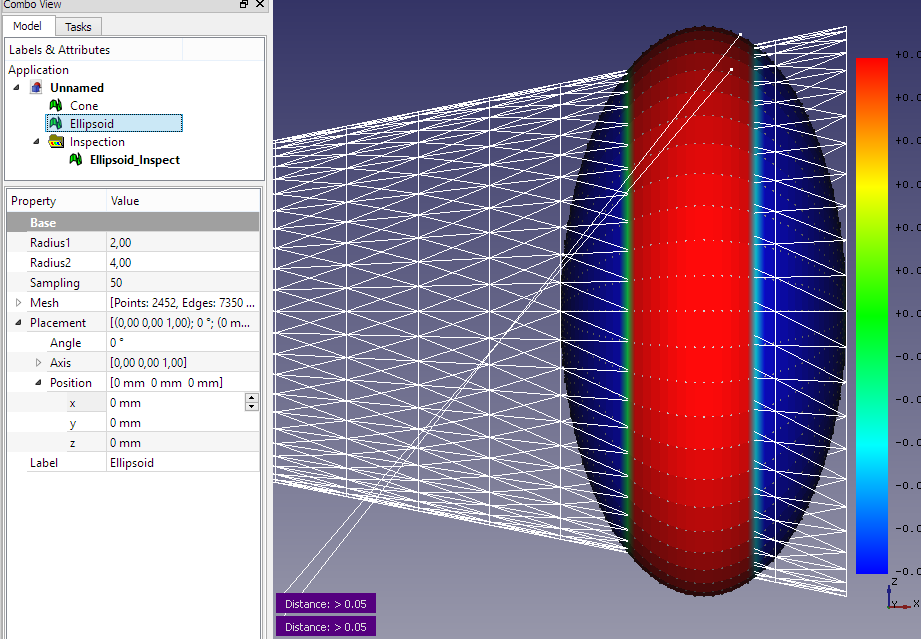
Usage
- Select two shapes to be compared, preferably that intersect each other.
- Then use the menu Inspection → Visual inspection.
- You will get a colored image showing the deviation between the two shapes.
Alternatively, use the macro  HighlightDifference to compare two shapes.
HighlightDifference to compare two shapes.
⏵ documentation index > Inspection > Workbenches > Inspection Workbench
This page is retrieved from https://github.com/FreeCAD/FreeCAD-documentation/blob/main/wiki/Inspection_Workbench.md