|
|
| Menu location |
|---|
| View → Zoom |
| Workbenches |
| All |
| Default shortcut |
| None |
| Introduced in version |
| - |
| See also |
| None |
Description
Descriere
Vă permite să măriți la dimensiunile unei regiuni specificată și selectată cu mouse-ul în vizualizarea 3D.
Meniul instrumentului Zoom: 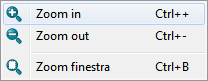
Usage
- There are several ways to invoke the command:
- Select the View → Zoom →
Box zoom option from the menu.
- Use the keyboard shortcut: Ctrl+B.
- Select the View → Zoom →
- Drag a rectangle in the 3D view.
Această pagină este preluată de la https://wiki.freecad.org/Std_ViewBoxZoom