Această funcție vă permite să definiți aspectul paginii care va fi tipărită, dimensiunea imaginii, marginea etc.
Utilizare
- Porniți funcția pentru a deschide următorul dialog:
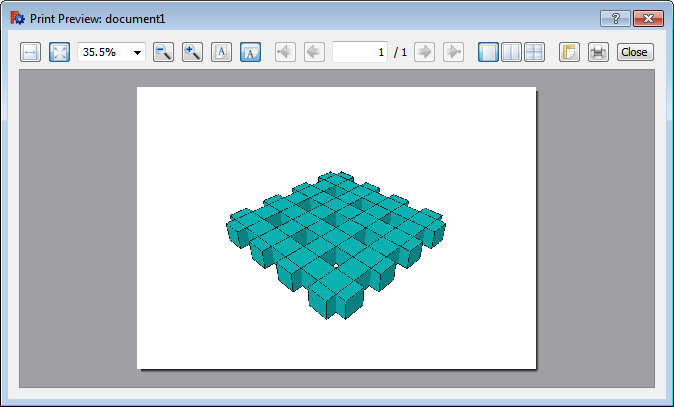
- Efectuați ajustări.
- Faceți clic pe pictograma imprimantei pentru a comuta la opțiunile de comandă Imprimare... cu care puteți selecta și seta imprimanta.
Usage
- If required activate the correct TechDraw page or change the 3D view to your liking.
- Select the File →
Print preview... option from the menu.
- The Print Preview dialog box that pops up has several button options. If you have zoomed in you can pan by holding down the left mouse button and moving the mouse.
- Use the dialog box's Print button.
Options
- Press Esc or the Close button (provided by the OS) to abort the command.
Această pagină este preluată de la https://wiki.freecad.org/Std_PrintPreview