|
|
| メニューの場所 |
|---|
| なし |
| ワークベンチ |
| スケッチャー |
| デフォルトのショートカット |
| なし |
| 導入バージョン |
| 0.21 |
| 参照 |
| なし |
概要
The Sketcher RenderingOrder tool itself currently does not do anything. But in the related menu the rendering order of all sketches can be changed.
In case of coincident objects, the rendering order determines which elements appear on top, and are therefore selected first, in the 3D view.
使い方
- Click on the down arrow to the right of the
Configure rendering order button.
- The rendering order list opens:
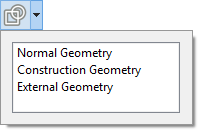
- Drag individual list items to change the rendering order.
- The button will change to match the first item in the list.
- Click outside the list to finish.
このページは以下から取得されています https://wiki.freecad.org/Sketcher_RenderingOrder