|
|
| メニューの場所 |
|---|
| なし |
| ワークベンチ |
| スケッチャー |
| デフォルトのショートカット |
| なし |
| 導入バージョン |
| 0.21 |
| 参照 |
| スケッチャー・スナップの切り替え |
概要
The Sketcher Grid tool toggles the grid in the sketch currently being edited. Settings can be changed in the related menu.
使い方
See also: Sketcher Preferences.
- Press the
Toggle grid button to toggle the grid. The grid can also be toggled by changing the ビューShow Grid property of the sketch.
- Optionally click on the down arrow to the right of the button to open the menu:
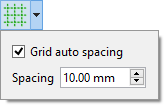
- If the Grid auto spacing checkbox is checked, grid spacing is automatically adapted based on the view dimensions. Stored in the ビューGrid Auto property of the sketch.
- Spacing specifies the distance between two subsequent grid lines. Used as a base value if Grid auto spacing is enabled. Stored in the ビューGrid Size property of the sketch.
このページは以下から取得されています https://wiki.freecad.org/Sketcher_Grid