|
|
| poziția meniului |
|---|
| Sketch → Sketcher geometries → Create polyline |
| Ateliere |
| Sketcher |
| scurtătură |
| Nici unul |
| Prezentat în versiune |
| - |
| A se vedea, de asemenea, |
| Sketcher Line |
Descriere
Această unealtă funcționează ca un instrument Sketcher CreateLine, dar crează linii și arce de cerc conectate prin vârfuri/vertex-uri. Când pornește instrumentul, indicatorul mouse se modifică într-o cruce albă și o iconiță roșie tip polilinie. coordonatele indicatorului sunt afișate alături în albastru și în timp real.
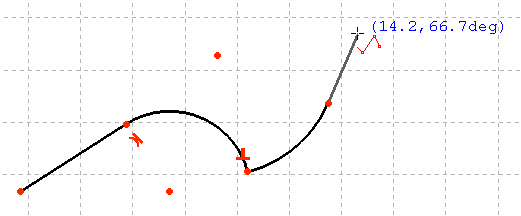
Polyline începe cu o linie, un arc de cerc tangent, un arc de cerc perpendicular și apoi cu o linie tangentă
Cum se folosește
See also: Drawing aids.
- There are several ways to invoke the tool:
- Press the
Create polyline button.
- Select the Sketcher → Sketcher geometries →
Create polyline option from the menu.
- Right-click in the 3D view and select the
Create polyline option from the context menu.
- Use the keyboard shortcut: G then M.
- Press the
- The cursor changes to a cross with the tool icon.
- The modes of the tool require a previous segment. Do one of the following:
- Pick two points to define a line segment.
- Pick the endpoint of an existing line or arc segment (Auto constraints must be enabled).
- Optionally press the M key one or more times to cycle through the modes for the next segment. The available modes are:
- Line perpendicular to the previous segment.
- Line tangential to the previous segment (this is the initial mode if the previous segment is an arc).
- Arc tangential to the previous segment.
- Arc perpendicular (left) to the previous segment.
- Arc perpendicular (right) to the previous segment.
- Line only connected to the previous segment.
- While in any of the arc modes, optionally hold down the Ctrl key to snap the arc to increments of 45° relative to the previous segment.
- Pick the endpoint of the segment.
- Optionally repeat this to create more segments.
- To finish the input do one of the following:
- Snap to the start point to create a closed polyline.
- Right-click or press Esc to create an open polyline.
- The polyline segments have been created and applicable constraints have been added.
- If the tool runs in continue mode:
- Optionally keep creating polylines.
- To finish, right-click or press Esc, or start another geometry or constraint creation tool.
Această pagină este preluată de la https://wiki.freecad.org/Sketcher_CreatePolyline