|
|
| Menu location |
|---|
| Sketch → Sketcher geometries → Create arc of parabola |
| Workbenches |
| Sketcher |
| Default shortcut |
| G J |
| Introduced in version |
| 0.17 |
| See also |
| Sketcher CreateArcOfHyperbola |
Description
The Sketcher CreateArcOfParabola tool creates an arc of parabola.
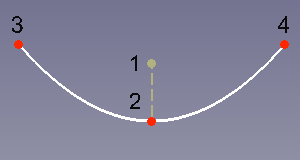
Arc of parabola (white) with internal geometry (dark yellow)
Usage
See also: Drawing aids.
- There are several ways to invoke the tool:
- Press the
Arc of parabola by focus, vertex, endpoints button.
- Select the Sketcher → Sketcher geometries →
Create arc of parabola option from the menu.
- Use the keyboard shortcut: G then J.
- Press the
- The cursor changes to a cross with the tool icon.
- Pick the focus of the arc (labelled 1 in the image above).
- Pick the vertex of the arc (labelled 2 in the image above).
- Pick the start point of the arc (labelled 3 or 4 in the image above).
- Pick the endpoint of the arc (labelled 3 or 4 in the image above).
- The arc of parabola is created, including a set of internal geometry.
- If the tool runs in continue mode:
- Optionally keep creating arcs.
- To finish, right-click or press Esc, or start another geometry or constraint creation tool.
Notes
- Elements of the internal geometry can be deleted. They can be recreated at any time with Sketcher RestoreInternalAlignmentGeometry.
This page is retrieved from https://wiki.freecad.org/Sketcher_CreateArcOfParabola