|
|
| Menu location |
|---|
| Fasteners → Move fastener |
| Workbenches |
| Fasteners |
| Default shortcut |
| None |
| Introduced in version |
| - |
| See also |
| None |
Description
The Fasteners Move command moves and attaches a fastener to a circular edge. It can also be used to detach a fastener. An attached fastener has a DataBase Object and its DataPlacement is dynamically linked to that object.
Usage
Attach
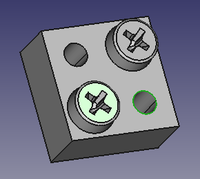
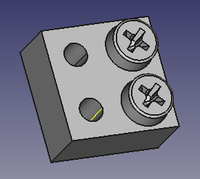
On the left a fastener and a circular edge are selected. On the right the fastener has been moved and attached to the selected edge.
- Select a single fastener and a single circular edge.
- There are several ways to invoke the command:
- Press the
Move fastener button.
- Select the Fasteners →
Move fastener option from the menu.
- Press the
- The fastener moves to the selected edge and is attached to it.
Detach
- Select a single fastener.
- There are several ways to invoke the command:
- Press the
Move fastener button.
- Select the Fasteners →
Move fastener option from the menu.
- Press the
- The fastener is detached.
This page is retrieved from https://wiki.freecad.org/Fasteners_Move