Вступление
Данная страница содержит пошаговую инструкцию позволяющую добавить Python верстак в Менеджер дополнений.
Требуется:
- Наличие локального git репозитория.
- Наличие удаленного git репозитория. Поддерживаемые git хостинги: GitHub, GitLab, Framagit и Debian Salsa.
- Git должен быть установлен локально.
Активация режима для разработчиков
- Откройте Редактор настроек: через пункт меню Правка →
Настройки....
- Выберите раздел
Менеджер дополнений в панели слева.
- На в кладке Настройки менеджера дополнений включите флажок Режим разработчика дополнений. Это сделает доступной кнопку Инструменты разработчика... в Менеджере дополнений.
- Нажмите кнопку OK для закрытия Редактора настроек.
Создание package.xml файла
- Open the Addon Manager: select the Tools →
Addon manager option from the menu.
- Press the Developer tools... button.
- The Addon Developer Tools dialog opens.
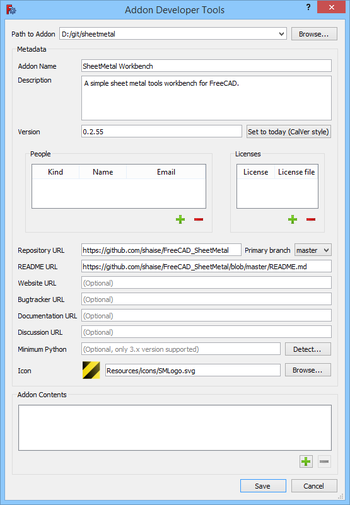
- Enter the following:
- Path to Addon: The path to the local git repository.
- Addon Name: This will appear in the listings of the Addon Manager.
- Description: Idem.
- Version: Idem.
- Repository URL
- Primary branch
- README URL: Recommended.
- Icon: The icon must be part of the repository.
- Press the
button at the bottom of the dialog.
- The Content Item dialog opens.
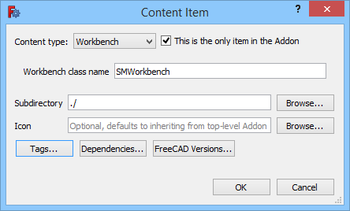
- The Content type should be set to
Workbench. - Check the This is the only item in the Addon checkbox.
- Enter the Workbench class name. This is the class name specified in the InitGui.py file.
- For the Subdirectory enter
./. - Press the OK button to close the dialog.
- Press the Save button to close the Addon Developer Tools dialog and save the package.xml file.
- Press the
Close button to close the Addon Manager.
- Push the created file to your remote repository.
Добавление верстака в .gitmodules файл
- Сделайте Fork https://github.com/FreeCAD/FreeCAD-addons репозитория.
- Создайте новую ветвь.
- Отредактируйте файл .gitmodules, добавьте в него ваше дополнение (Addon) в алфавитном порядке.
- Сделайте Push в новую ветку GitHub.
- Отправьте Pull Request с изменениями в FreeCAD-Addons репозиторий с измененным .gitmodules файлом.
Смотрите также
- Workbench creation
- Package Metadata: Detailed information about the package.xml file.
Эта страница получена от https://wiki.freecad.org/Add_Workbench_to_Addon_Manager