TutorialInfo:n Topic: Modeling Level: Intermediate Time: Indefinate Author: User:cadgiru FCVersion: 0.19 Files:
Sandbox:TutorialBIMannex
Goal of this document
Try to investigate:
- a parallel workflow in FreeCAD and BlenderBIM
- make a detailed ifc4 model both Freecad and BlenderBim
- produce documentation from both
Currently this document is WORK in Progress . Participation is always welcome.
Project description
Creating a simple freestanding annex to a country summerhouse.
Existing and proposed

Functional requirements
Designed as three (possibly Four) adjoining \'buildings\', from left to right in below images and sketches.
- One (Leftmost)
- Kids playhouse with elevated \'bedroom\'
- Second
- Sanitary
- Third
- bedroom
- Fourth
- Eavaluating
- Maybe Storing of firewood and Garden Utensils
Initial Sketches


Modeling approach
This is a minor project, but large enough to investigate and document different approaches.
Some main initial thoughts
Project should
- Use OpenBIM, IFC4
- Validated
- Geo-located
- Models
- Documentation
- Produce qty Takeoff
Divide project files by discipline
- Landscape
- Terrain
- Structural
- Architectural
- MEP
- Mechanical
- Electrical
- Plumbing
- Interior
BIM Project
Must Contain, ref BuildingSmart
-
Project
- Name, DH
-
Site
- Name, SV
-
Building(s)
- Name, B01
- Name, B02
- Name, B03
-
Floor(s)
- Name, 0 Foundation
- Name, 1 Etasje
- Name, 2 Etasje
- Name, Roof
FreeCAD
Modeling the project in FreeCAD
BlenderBim
Modeling the project with BlenderBIM
-
Versions used
- 201207 (December 07th 2020)
- 200829 (August 29th 2020)
- 200813 (August 2020)
BlenderBIM Modeling
Modeling Tips
Show number of objects selected in Python Console

In ViewPort Overlays pulldown, check Statistics. This will place Statistics in the viewport.
Alternative
import bpy context = bpy.context print(len(context.selected_objects))
DoubleDoor
DoubleDoor Opening
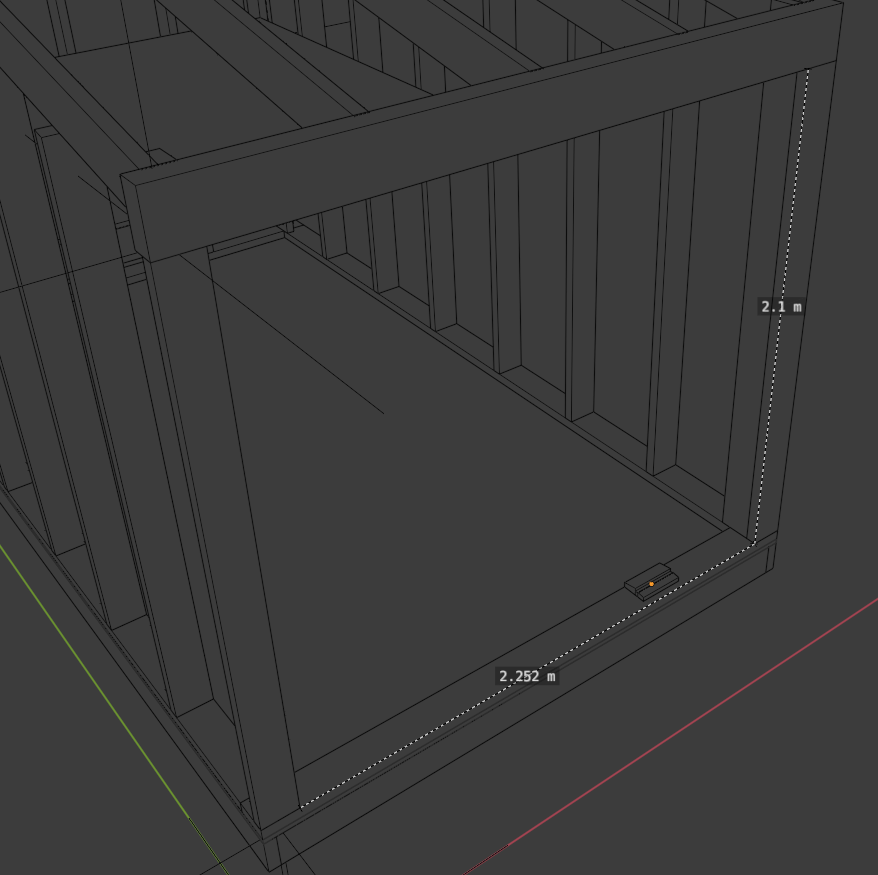
If we assume 20mm Clearance each side, this gives L = 2210 H = 2060
BlenderBIM Project Setup
We need to beware that project setup refers to to separate setups. The Blender Project setup, and the BlenderBim project setup. These are basically totally separated, and serve different functions.
- Blender Project setup
- deals with organization of blender files and assets.
- BlendeBIM project setup
- organizes IFC structure, internal to file.
Useful links
Blender Tips
Project Setup
Organizing files soon comes vital, plan ahead, avoid spaghetti syndrome
Some links
Linked Models
In order to produce a multidisciplinary approach, containing several model. Model should for BIM purposes be linked, not appended
Is Linking Files Good Practice?
\'\'The biggest advantage of linking is that it makes files easier for Blender to compute. It also makes it easier for you to manage - provided you have a coherent structure. The Linked Library Addon can be considered essential for workflow.
Setting the background in one file that you linked in, should give no problem, and you will probably wish you did it sooner\'\'
The steps are the same as appending: File > Link or Ctrl+Alt+O, find the .blend file to link from, then select the element you wish to link, and click Link from Library in the top right.
As a resource: there is an excellent explanation on - Jason\'s Blog
Resources
Harvesting from IFC
⏵ documentation index > Sandbox:TutorialBIMannex
This page is retrieved from https://github.com/FreeCAD/FreeCAD-documentation/blob/main/wiki/Sandbox_TutorialBIMannex.md